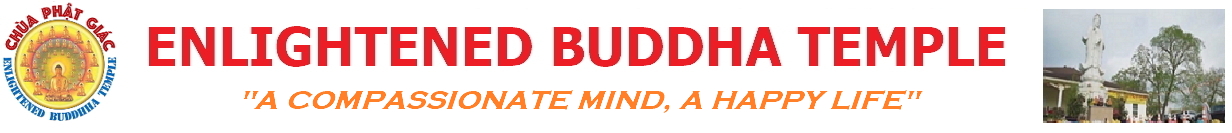GO BACK TO BUDDHIST YOUTH YOUTUBE CHANNELS PROGRAM - GUIDELINES FOR VOLUNTEER READERS
Knowledge About PDF - Show the PDF file in the internet browser, such as Google Chrome, it is easy to scroll down smoothly from one page to next without jumping
Knowledge About the Zoom - If we use the Zoom only for ourselves for a single user, then it is unlimited for recording video.
- When we use Zoom to share a screen, it shows two big gaps: left-side of the shared screen and right-side of the shared screen. It is ok for the right-side panel because it shows the windows of a presenter.
- In the Zoom, the windows of the Presenter always shows on top right corner of the panel.
- For Virtual Background setting, it is best to use a special green fabric as a background before select an image because it provides a sharp background. Otherwise others will notice our background is fake.
Knowledge About the OBS Studio - In the OBS, it allows us to resize the left-side panel all the way to the left which gives us more room for our shared screen
- In the OBS, we can place the windows of the presenter anywhere on the right-side of the shared screen.
- It is best to position the windows of the presenter in the middle or in the top of the right-side panel.
Knowledge About YouTube Channel - When we name our YouTube Channel, we should use our name. If our name has been taken, then we can add something creative to make it unique. Like Sophia, her YouTube Channel name is Stories with Sophia.
Common Knowledge - If we need to read subtitle movie for our recording, it is good to mute the original YouTube video while we are recording. We can add a soft melody music as a background sound, but its sound should be low, and the reader's voice should be high.
|